How to Reserve Books at Taipei Public Library: A Step-by-Step Guide
- hummblylife
- Aug 26, 2025
- 4 min read
One of the things we appreciate most about Taipei, and probably Taiwan in general, is the wide availability of places where you can read or take your children to read, and how strongly the culture of reading is promoted.

While it’s true that as soon as you hop on the MRT or a bus, you’ll notice that most people are staring at their phone screens. However, if you’ve been in Taiwan for a while, you’ll realize that there are actually countless opportunities for those who truly enjoy books and the habit of reading.

For example, children often stop by the local bookstore near home, where there are seats prepared for them to read. There are also many cafés with shelves full of books, magazines, or manga. Plus, you’ll find numerous second-hand bookstores, as well as people giving away books on Facebook groups or other platforms.

But one service that newcomers in Taipei may not know about is the Public Library system, which allows you to reserve a book from any of the many libraries in the city, and they send it to your local branch!
How does it work?
For instance, if your nearest library is the one in Nangang but it doesn’t offer many books in English or Spanish, or the specific book you want isn’t available, you can search for and reserve it through the library’s website platform or its app.
If no one else has requested the book, they will put it on hold and send it to your local branch for free! it usually arrives at your chosen library within about 3 working days.
If someone else has already placed a hold, you’ll be added to the waiting list. Once the book arrives at your selected branch, you usually have about 5–7 days to pick it up.
Each library card allows you to reserve up to 7 books or audiovisual items.
If you don’t pick up your reserved book on time, the reservation is canceled. If this happens 3 times within six months, you’ll be suspended from making reservations for 90 days.
Thanks to this service, we’ve been able to read a lot and save money! We’ve borrowed books to teach the kids English and Spanish, and we’ve even found many Christian books in English—like those by Timothy Keller—that we could borrow instead of buying them on Amazon from the U.S.
Step by Step Guide
Library Card
Taipei Public Library Membership
There are two types of cards:
Personal – can be linked to your EasyCard, iPASS, or used as a digital version in the library app.
Family – only available for households with a Household Certificate or Household Certificate Transcript 戶口名簿.
You can apply in person, by mail, or online. Foreign residents can apply with a passport or ARC/APRC.
👉 See the official library page for full requirements and steps : official website.
Where to apply in person: Any branch or neighborhood reading room
Cost:
New card / renewal: free
Replacement for lost card: NT$50
Activate EasyCard/iPASS as a library card or switch to mobile card: free
Borrowing limits
Up to 25 items with a personal card
Up to 40 items with a family card
Certain “popular collections” have different conditions
Loan period:
30 days for books
14 days for audiovisuals and popular collections
How to reserve books via website?
Go to the Taipei Public Library website → Collections OPAC
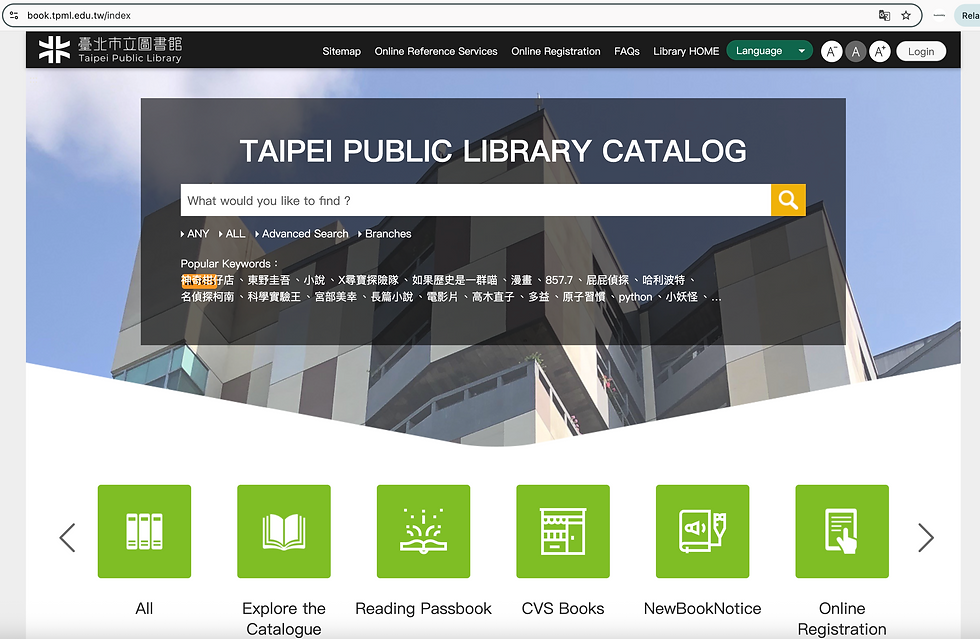
Log in (with your card number and password/PIN)
Search by title, author, or ISBN (for example, I searched Rin Rin Rin Do Re Mi by José Luis Orozco)

Open the book record → click Reserve/Place Hold
Select your preferred pickup library and notification method → Confirm (Apply)

When the book arrives, you’ll get a notification (email, SMS, or phone). Follow the instructions to pick it up within the given time.
How to reserve books using the “iRead Taipei” App?
Download the official app:
iOS: “iRead Taipei”
Android: “iRead Taipei”
(Note: App is available only in Mandarin)
Steps:
Log in with your card number and PIN
Tap Search 找書 → search by title/author/ISBN

You can also use filters like language, publishing year, etc.

In results, tap Reserve/Hold 預約 → choose pickup library + notification method → confirm
 |  |
Check status under My Account → Holds/Reservations
Enable app notifications and keep your email/phone updated
📌 Note: Taipei Library allows you to reserve both “On Shelf” and “On Loan” items, provided you have no fines or suspensions. Staff can help if needed.
How to pick up reserved book(s)?
At your chosen branch, go to the Reserved Books section. Books are placed in a separate area with special number labels.

Use the computer terminal at the entrance to scan your card.

You’ll see your reserved books with their assigned label numbers.
Take note of the numbers, then find the books on the shelves.
For e.g. these are the books I put on hold a while ago:

Before leaving, you must check them out at the self-check machine (otherwise, an alarm will sound).

Steps:
Remove the number tags and place them in the container.
Scan your library card (physical or digital).
Scan or place the books on the machine to check them out.

Additional Information
Returning books: You can return them during library hours or use the 24/7 drop box outside.

E-books: Most library systems in Taiwan allow users to borrow e-books via the HyRead app (iOS/Android) with an active library account.
Points system: The Taipei Public Library also offers a points system—earn points by borrowing books and exchange them for small gifts.
We hope this information is useful!
Follow us on Instagram and feel free to share these resources with friends and family:
















































Comments